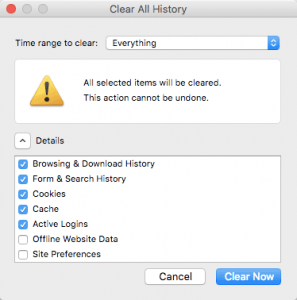Cara Menghapus Cache Browser di Platform Desktop
Cara membersihkan cache di browser versi desktop sangatlah mudah. Berikut langkah-langkah yang harus Anda ikuti jika hendak menghapus cache di browser tertentu.
Cara Membersihkan Cache di Chrome
- Akses side menu dan buka History > History.
- Pilih opsi Clear Browsing Data.
- Di durasi (time range), pilih All Time untuk menghapus sejak data pertama.
- Pilih elemen yang ingin dihapus – cache, cookies, history.
- Klik Clear Data.
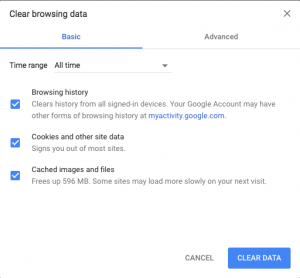
Cara Menghapus Cache Mozilla Firefox
- Buka side menu dan pilih Library > History > Clear Recent History.
- Pada durasi (time range), pilih opsi All Time jika ingin menghapus sejak data pertama.
- Pilih salah satu elemen yang ingin dihapus – cache, cookies, history.
- Klik Clear Now.